With the launch of the new intranet, we launched a new employee directory that links directly to YKHC’s Active Directory, the database that manages all computer user information. Some of you might have noticed your information, including job title or phone number, is wrong in the new directory.
Because the intranet’s employee directory is fed by the Active Directory database, you need to update your information through the Employee Update Service Request in HEAT.
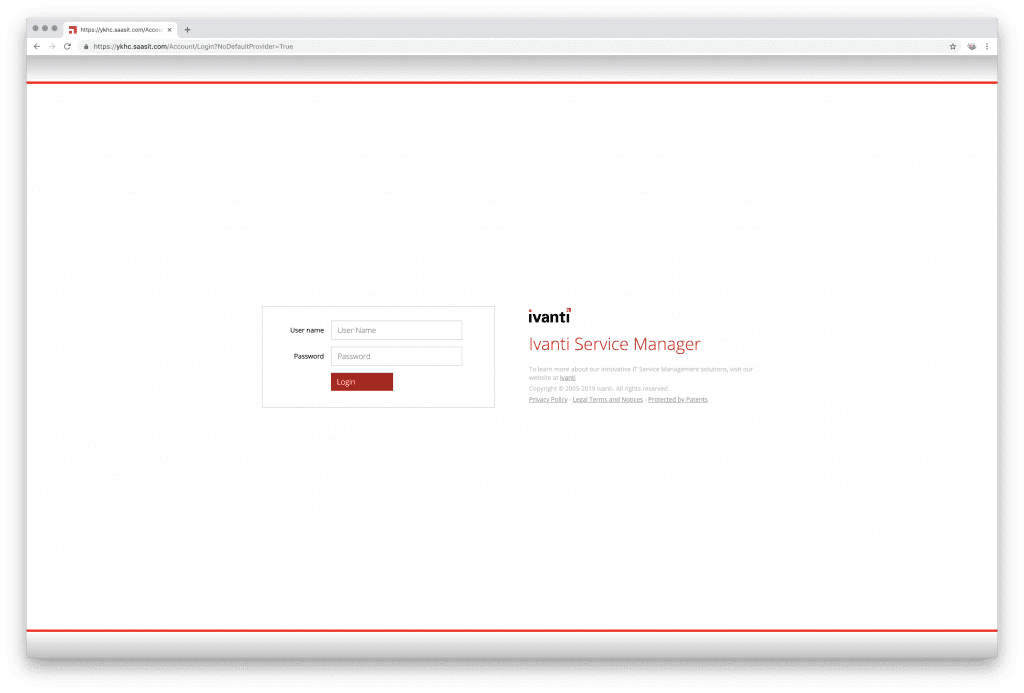
First, login to HEAT at ykhc.saasit.com.
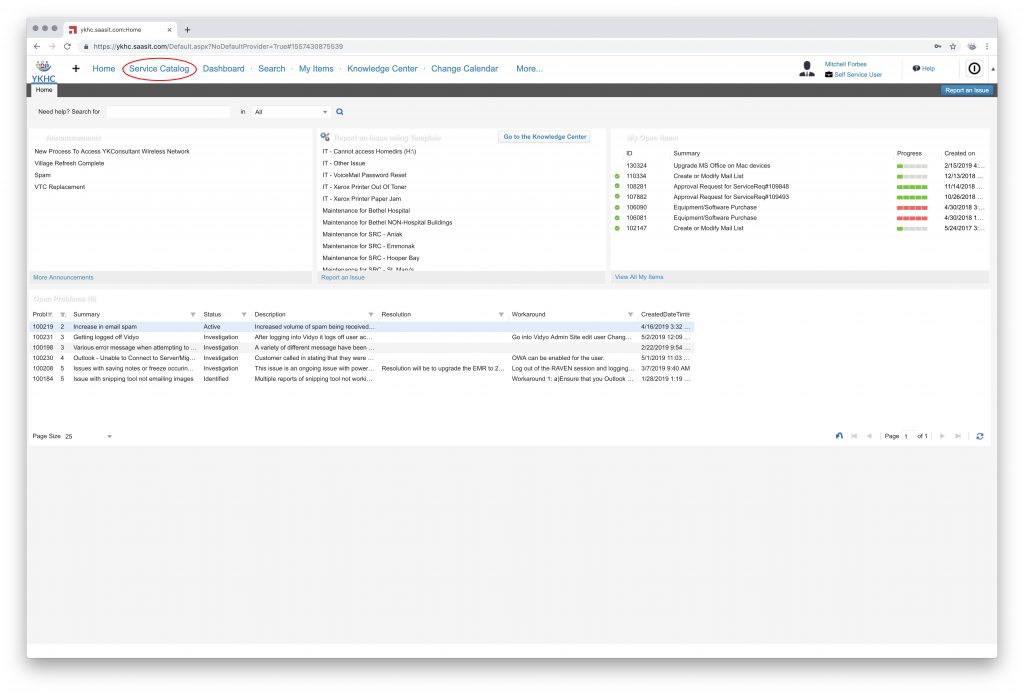
Click on Service Catalog at the top of the page.
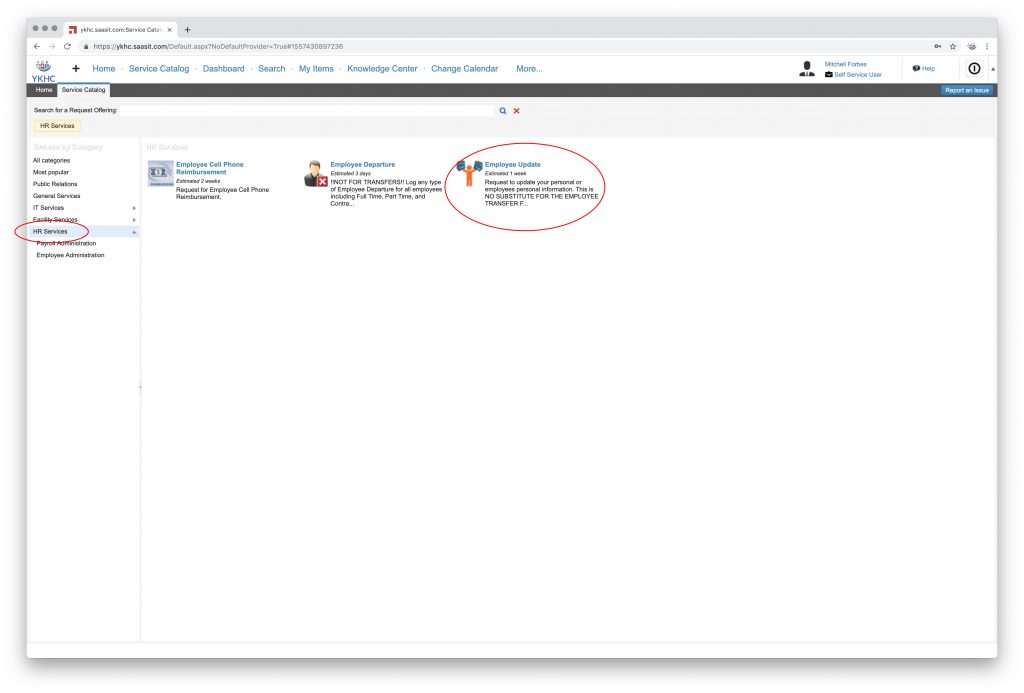
Click on HR Services in the left sidebar then click Employee Update.
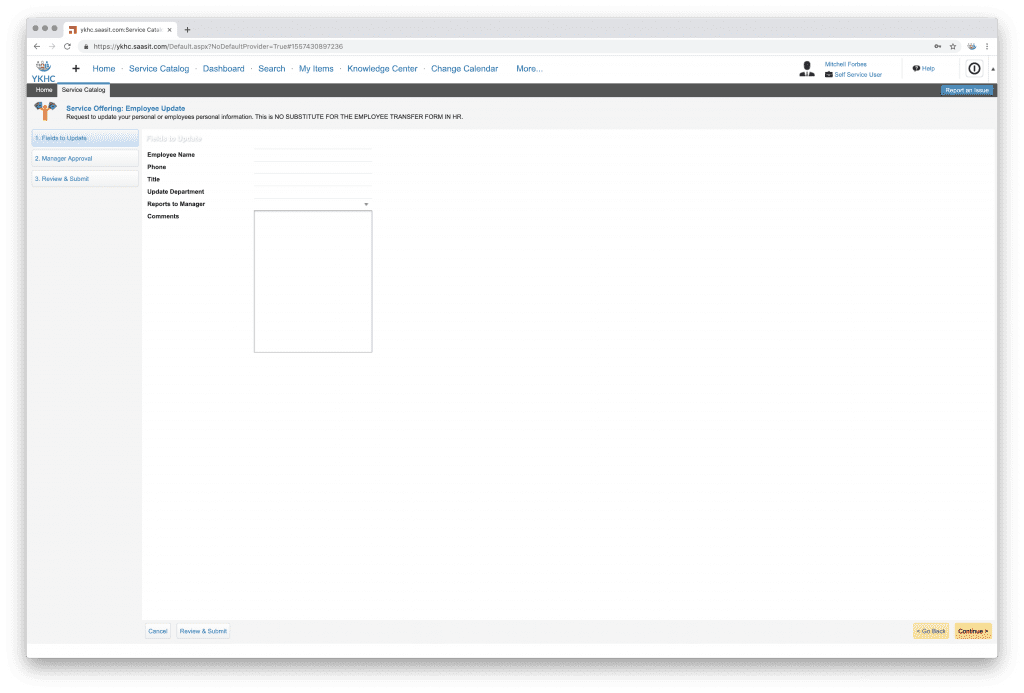
Fill out the service request.
Once your request is approved, IT will update your information in Active Directory. Those changes will then update in the intranet directory.
Questions? Call the IT Service Desk at ext. 6070.